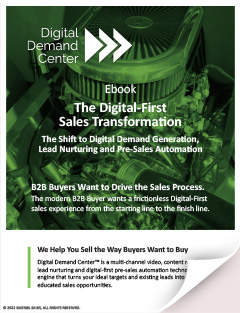In late February, LinkedIn began rolling out a new publishing platform. While its impact in the world of content marketing remains to be seen, here is what you need to know:
In late February, LinkedIn began rolling out a new publishing platform. While its impact in the world of content marketing remains to be seen, here is what you need to know:
What
“LinkedIn is opening up our publishing platform to our members, giving them a powerful new way to build their professional brand. When a member publishes a post on LinkedIn, their original content becomes part of their professional profile, is shared with their trusted network and has the ability to reach the largest group of professionals ever assembled. Now members have the ability to follow other members that are not in their network and build their own group of followers. Members can continue to share their expertise by posting photos, images, videos and their original presentations on SlideShare.” ~ LinkedIn
Why
“One of our big, strategic bets for the company is for LinkedIn to become the definitive, professional publishing platform,” says Ryan Roslansky, Head of Content Products at LinkedIn. “We do this because we want LinkedIn to be the place where members can become productive, successful professionals – not just when you’re trying to find a job, or search for another person.”
In other words, LinkedIn needs a hook that would make it more of a daily or at least a weekly destination for end users, rather than a place you go to update your resume when looking for work.” ~TechCrunch
How
Once you have been given permission to publish on LinkedIn, the process for publishing is extremely simple. Here are the directions from LinkedIn:
- In the Share an update box on your LinkedIn homepage, click the Edit icon. This takes you to the writing tool.
- Write your post. To include visuals:
- Click the camera icon in the tools panel on the right.
- Click Browse in the box that appears.
- Select the file you’d like to upload and click Submit.
- Click Publish, Save, or Preview in the lower right.
- Click Close in the lower left to leave the writing tool
You can find many more answers to publishing questions here and a list of best practices here.
For more on using LinkedIn for B2B, read Using LinkedIn for B2B Marketing. Feel free to contact us with any questions.