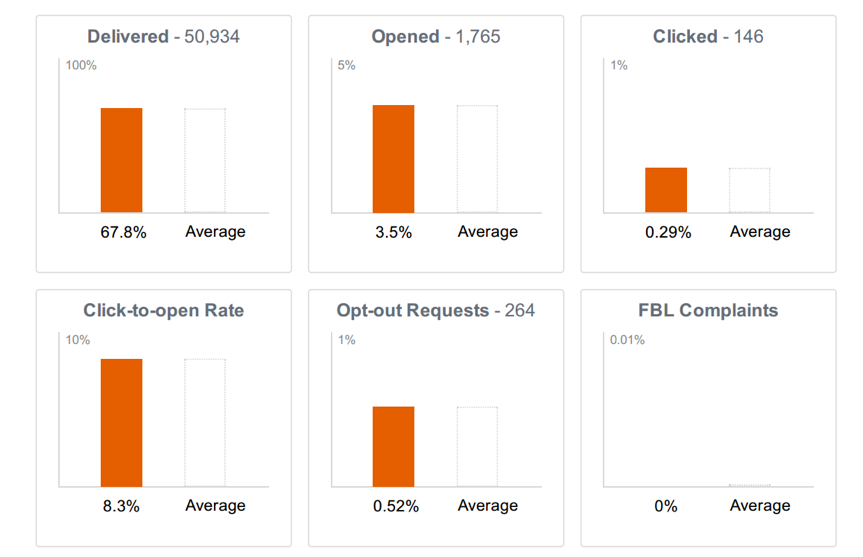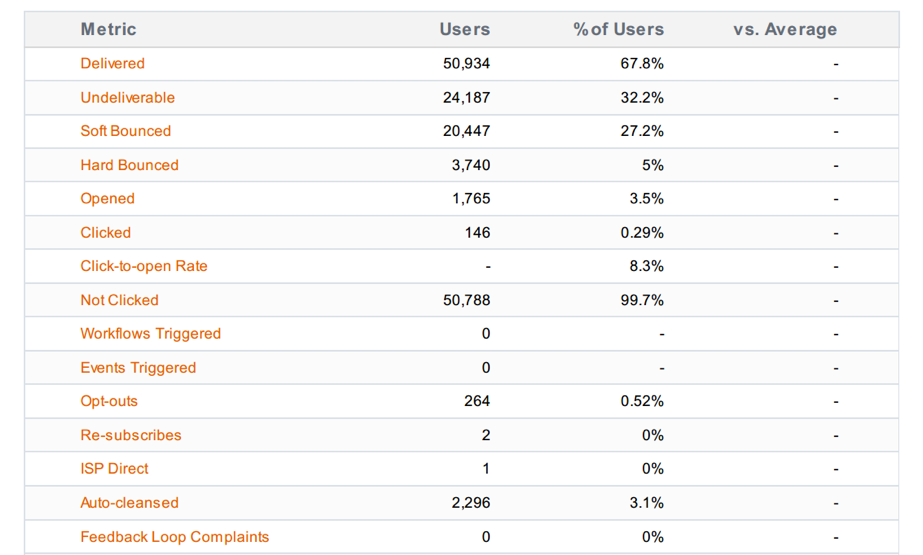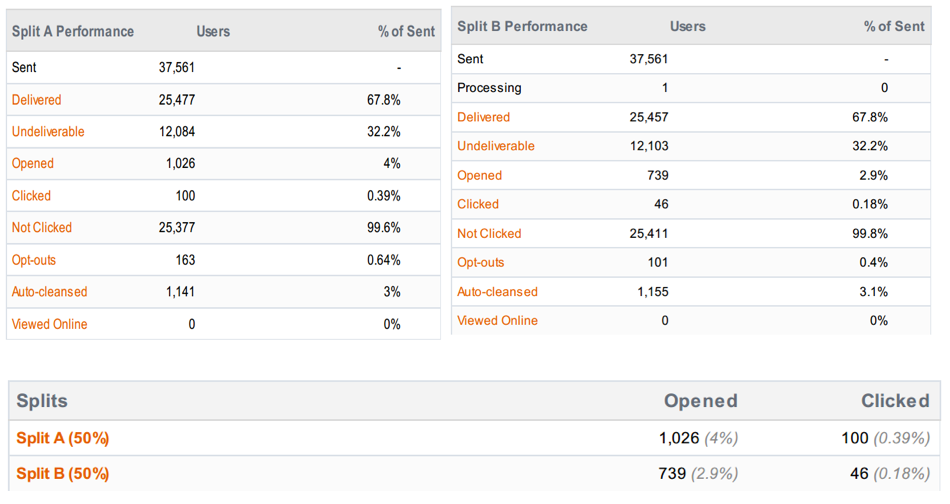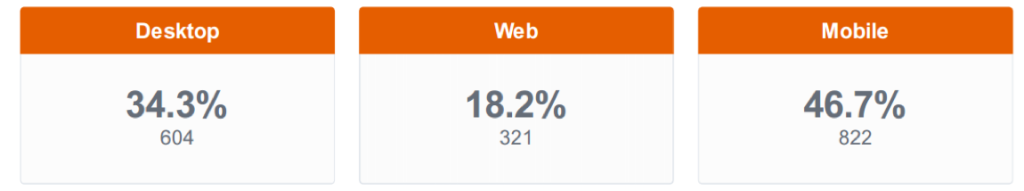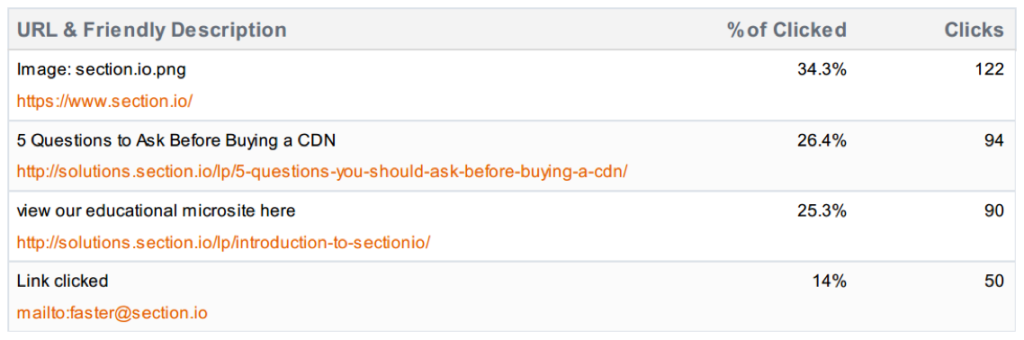Sample eProspecting Reports
The activity summary shows the results for an email blast in a graphic overview. It also compares to the average of the previous blasts to give you a look at how the blast compares to your other content.
This report shows the full metrics of the blast so you can drill down into the delivery metrics for more information.
A/B split tests help us analyze which subject lines and offers perform the best for your audience, drill down into the best performer using the data from these reports
It’s important to know where these contacts are viewing your content. With this report you can see the percentage of viewers on desktop, mobile or web (tablets or other mobile devices).
The link report shows you where the top performing clicks were in your content. This will show you which links ‘called’ out the most