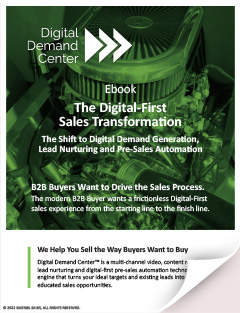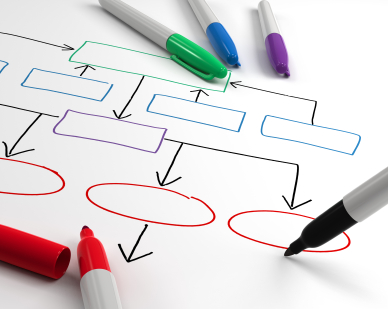 One of the key features of any marketing automation software is creating marketing automation rules based on a variety of factors including activities, events, scores, grades, dates, etc.
One of the key features of any marketing automation software is creating marketing automation rules based on a variety of factors including activities, events, scores, grades, dates, etc.
Keeping track of all your active automation rules is essential. A few scenarios to consider:
You have a form for a whitepaper download that triggers an autoresponder and then a 3-part follow-up email sequence. Overlapping that, you also have a drip program that triggers after a prospect has been in your database for 14 days. It’s essential to be aware of the details of these overlapping rules (and all others that are related) so that you don’t, for example, have 2 emails go to the same prospect the same day.
You are sending out case studies to a select group of prospects and want to suppress from delivery, people in companies where the case studies originated. Make sure you consider all the possible fields that could identify a prospect in a specific company including variations on domain names in email addresses, abbreviated vs. spelled out company names, or companies that are children of the parent company.
You need to update the Source record of a collection of prospects and want to make sure all prospects’ Source is accurately reflected. Things to consider include: reviewing existing “Source” assignment rules, analyzing prospect records to make sure you are correctly segmenting and updating records (e.g. updating blank records only), and previewing your rule results for accuracy before running the actual rule.
In the above examples, paying close attention to your data and respective automation rules will lead you to more accurate data for reporting and more successful targeted campaigns. Not paying attention will lead to, at minimum, explaining your mistake, and, at worst, losing a potential deal.