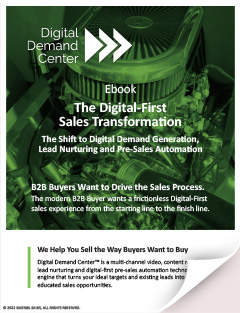In this short video, we will show you how to add a prospect via automation to a campaign, adding the prospect from Account Engagement to a Salesforce campaign for ROI tracking.
(Video Length 7:30)
Topics Discussed in How to Add Prospect via Automation to a Campaign
In this video you will learn how to work between systems to move leads from Account Engagement into Salesforce to run a prospect campaign.
What You Will Learn:
- Where to find automation rules
- How to create an automation rule
- How to create the action
- How to add to a specific campaign/activity
- How to preview (check your logic)
About The Presenter
Carol Springer
Founder Gabriel Sales
Carol has been working in the Salesforce platform since 2004 and Salesforce Account Engagement (Pardot) since 2012. She has launched over 100 successful Salesforce and Pardot implementations. Carol and her team hold multiple Salesforce Certifications including: Salesforce Administrator, Account Engagement Specialist, Sales Cloud, Salesforce Developer and Service Cloud Consultant.
Carol spent her early career at Gabriel Sales as a front line executive and sales professional launching, hiring, managing and then transitioning sales and marketing operations for dozens of B2B companies. She understands how these technologies and systems can be leveraged to produce real sales results for business and P&L owners. Carol started her professional sales career as both an inside sales and enterprise sales rep for several Silicon Valley startups. She founded Gabriel Sales in 2004 and shifted her focus to managing day-to-day sales and marketing operations for B2B companies of all shapes and sizes.

Visit Gabriel Sales’ YouTube Channel – “Sales Tech”
Visit our YouTube Channel for additional basic training for Salesforce and Salesforce Account Engagement users just getting started. These short training videos will help users just getting started get more out of their systems faster.