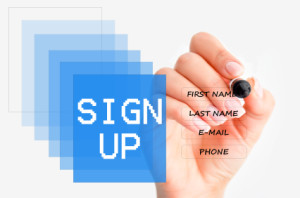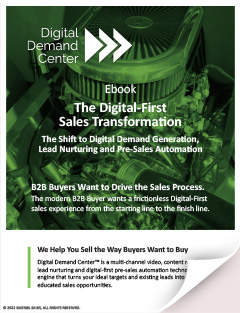In today’s complex world of digital marketing, web forms or lead-capture forms seem relatively simple. However, as lead capture forms are tied directly to conversion, they should not be overlooked.
Here are 6 tips for better web form conversion:
1. Don’t ask for their life story.
Asking for too many details is the number one complaint of online buyers when completing web forms. The time issue is obviously a factor here, so you need to think about how much time you are asking your prospect to spend to get what they want from you (e.g. a phone call, white paper, etc.). How much time is a white paper worth to you? Additionally, as we are in an age when privacy and information security are of paramount concern, you need to be sensitive to the fact that you are asking for details your prospects wish to remain private. Bottom line: don’t ask for anything that isn’t absolutely critical to your sales process.
2. Don’t ask for details you already have.
If you are using a marketing automation platform during your digital marketing process, at some point, you will know a few things about your prospect. If your prospects have to reenter all of their contact details and basic company information every time they want to engage with you, they will likely get annoyed. To avoid this, you can use progressive profiling (a feature of your marketing automation platform), which allows you to “set up iterative forms that enable you to designate which questions appear based on what you already know about a particular lead” (Hubspot).
3. Make autoresponses more personal.
Because of marketing automation and tools like this, we now live in a world of automation. And as we become more and more internet savvy, we are getting better at deciphering an autoresponse from a genuine human interaction. For B2B sales where emotional connection plays a larger role, the more human your company is perceived to be, the better. In terms of autoresponder emails, you can seem more human by timing the autoresponse to come a while after the form has been completed, rather than instantly. For example, if someone fills out a form at 9 p.m., have the autoresponse come the next morning, when it makes more sense for someone to be sending a business related email.
4. Trade clear value in exchange for form submission.
It is time to stop with the “fill out this form to sign up for our newsletter” requests. It doesn’t matter who your company is, a company newsletter is not valuable content. If you want people to take the time to fill out your form and trust you enough to give you their personal information, you need to offer concrete value on your end. This goes beyond just saying, “Fill out this form for our new white paper.” You need to offer the value upfront by saying something like, “Learn 10 Ways to Improve Lead Quality” or “Fill Out this Form to Learn the Value of SaaS for Compliance”. By stating the value specifically, your prospects will be much more likely to engage.
5. Use dynamic content to display different content if form completed.
Along the same lines of progressive profiling, if you already have the information you need about a prospect, you shouldn’t be asking them to fill out more web forms. You can set up your marketing automation platform to display different content (e.g. a banner ad) for prospects you already have information on.
6. Split test number of forms and number of fields.
To make sure your web forms are converting at the rate you want, you should do some basic split testing. Testing the number of forms and the number of fields can both yield insights that will help you further improve conversion rates. For instance, you may find that by taking away two extraneous fields, your conversion rate doubles. Split testing will let you know what works and what doesn’t.
For more tips on improving conversion, read 5 Tips for Building Landing Pages that Convert. Feel free to contact us with any questions.